Locations can be your:
- Dark kitchens (or cloud kitchen)
- Food Trucks
- Take-away stores
- Dine-in stores
- Base kitchens
With Prime, you can setup multiple locations for:
- Selling goods and services - online/in-store
- Managing or tracking inventory
Following are the details that make a location:
- Title - this is the display name of your location (usually set to the area name).
- Handle - this a unique identifier for your location, which can be used at different places across Prime for referencing it. This is also an editable field.
- Address - this is the address of your location.
- City - this is the city where your location is situated
- Tag - these are free-flowing labels that can be added to your locations. They are useful in places where you want to do a bulk action after applying a location filter on tag.
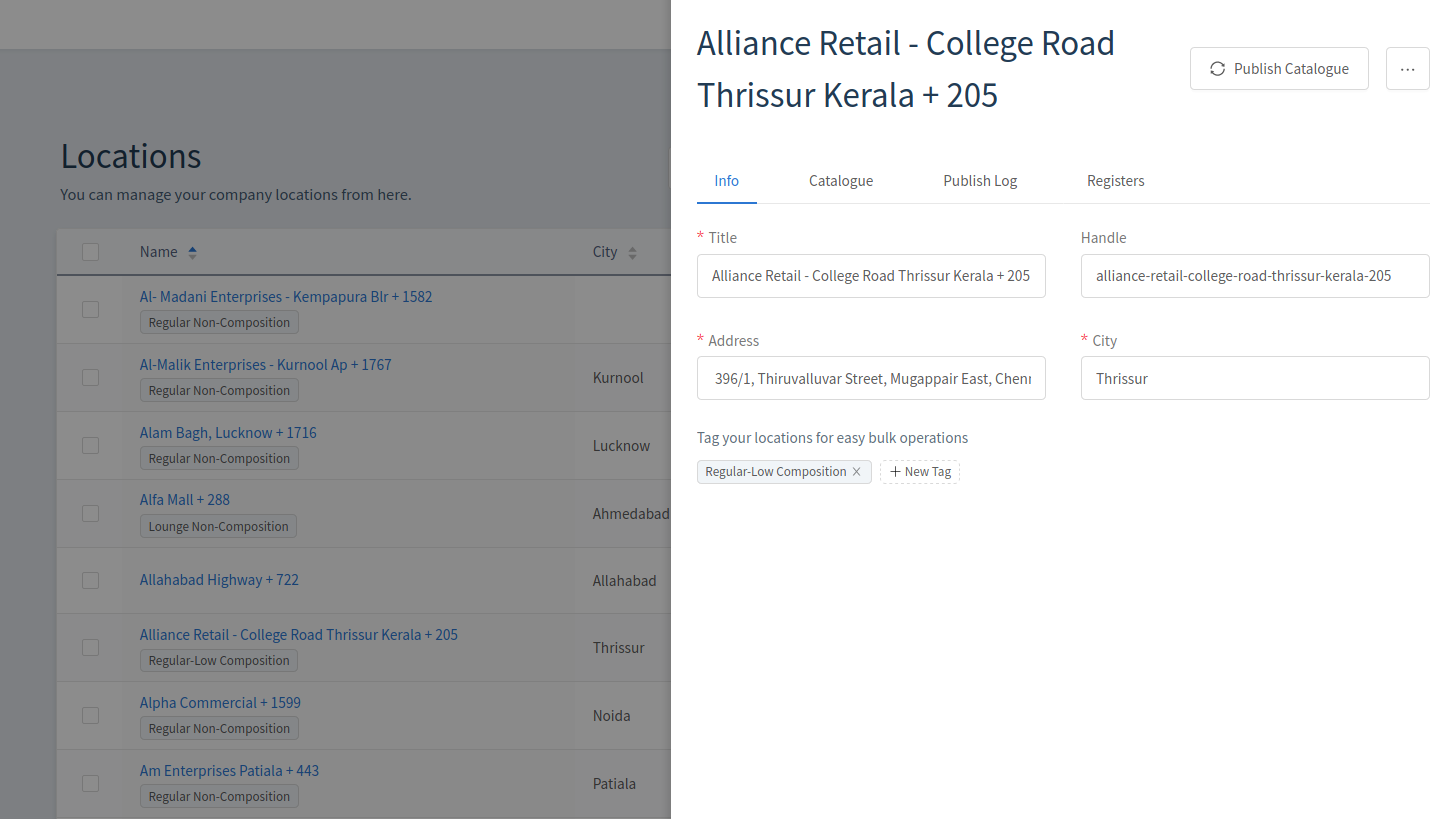
Things that can be associated with a location:
- Catalogue
This is the menu associated to a location - which can be sold at a location. Catalogue association with location is made by its item (& their modifier's association with location). - Floor Plan
If the location has a dine-in module where the restaurant is doing table management, then they can create a floor plan of the location. A floor plan constitutes of floors and tables on each floor. - Registers
If the location has any kind of the in-store setup (dine-in, take-away, food-truck) they configure registers on the location. Registers are the POS terminals that the cashiers/store-operators can log-into and punch in orders.
Was this article helpful?
That’s Great!
Thank you for your feedback
Sorry! We couldn't be helpful
Thank you for your feedback
Feedback sent
We appreciate your effort and will try to fix the article